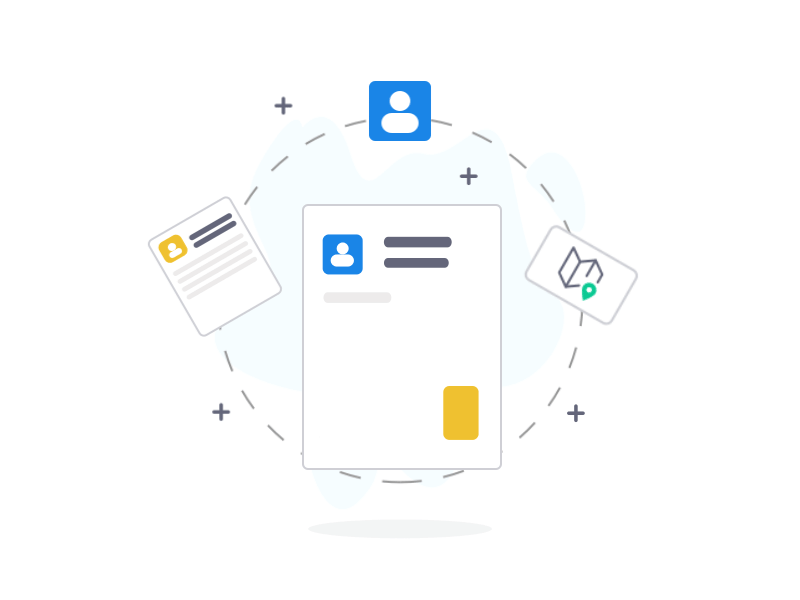Get more Bookings Directly from Google into your whizzQbiz account Through “Reserve with Google” To Make More Money.
If there’s one thing that the last decade has taught us about local businesses and digital marketing, it’s this: Google is your best friend!
Over the last 10 years, Google has launched several tools and features to help local businesses:
- connect with their customers (Reviews, Posts, Q&As, etc.)
- expand to new markets (Market finder), and
- work more efficiently (Google Analytics and G Suite)
A major reason why these initiatives are successful and give real value to local businesses like yours is that they are Google-driven. Using Google for business marketing is putting up your business to be found by thousands of Searches every day!
And don’t take my word for it. A recent stat suggests that 97% of search engine users searched online to find a local business.
But what if I tell you that these people can now not only find your business using Google, but also book an appointment with you – right from Google Search!
Yup! In its constant pursuit for a better user experience and lesser clicks on the Internet, Google has launched a new platform called “Reserve with Google” that gives users an option to book an appointment with you, right from your business listing on Google.
Or in simpler words:
With Reserve with Google, you can now convert your business listing into a booking engine!
This ‘Book’ button is a part of the Call-to-action embedded directly into the Local business profile. This increases your chances of getting booked when people are searching: “Salons near me/ Yoga class near me, etc.”
Reserve with Google: An inside scoop
Reserve with Google is a new, FREE service, Thanks to whizzQ and our Reserve with Google integration, your services can be booked directly and seamlessly on Google Search. You can now show a “book” button onto your Business Profile. With this, you have another quick and convenient way for your customers to book your services.
All bookings and availability are automatically synchronized in real time with our whizzQ account, so you always have a complete overview of all bookings, avoiding double bookings.
Why Reserve with Google?
Online booking at beauty salons and hairdressers has been indispensable for years. We like to brainstorm along with you about your online presence and help you to be visible in the right places.
That’s why we started a collaboration with Reserve with Google to make that happen for you. The integration increases your visibility online and offers customers an easy booking experience.
People are using Google with a specific goal, for example, searching for the closest hairdresser. Google already provides you with a nice overview of company information, but often the customer must go through several steps before the appointment is made.
Picking up the phone can be inconvenient for many people, so there is a chance that you’ll miss out on these customers. To make this process easier, whizzQ and Reserve with Google now offer the possibility to schedule an appointment directly through your Business Profile. This makes it even quicker to make an appointment and makes it easier to receive your bookings in your whizzQ.
The big question: Can it really make you more money?
Reach new customers thanks to Reserve with Google:
There are probably a lot of people on Google looking for a salon or certain treatment nearby. With this integration it is easier for customers to book an appointment. It’s just a matter of searching for a salon, matching the customers wishes and booking!
Ability to book anytime:
Research shows that 40% of the appointments through Reserve with Google are booked after business hours. With Reserve with Google, your customers will be able to book appointments 24×7 at their own convenience – right from Google Search.
As a business owner or manager, you can still decide if you want to accept reschedule or reject appointments.
Stand out from the competitors:
The book button right next to your company info in Google Search will help you stand out from the results when potential customers are looking for a salon nearby.
The book button only appears in the Google results for companies that work with a Reserve with Google integration such as whizzQ. Customers who are looking for a salon or treatment nearby do this to schedule an appointment; so, make it as easy as possible for them!
How it works:
There are two ways customers can find you through Google: by searching directly for the name of your company or by searching on salons or treatments nearby.
Making an appointment through Google is just as easy for clients as using the book widget on your own Business profile. This is how it works:
- The client is looking for a salon in the neighborhood; with the Reserve with Google integration a book button appears next to your Business Profile.
- The customer selects “Schedule”
- Choose the desired service, date and time. The available times will be shown based on your calendar
- The customer fills in their contact info and confirms the booking
- Both Reserve with Google and whizzQ send a confirmation email to your customer, as well as a reminder
- A review request will be sent to the customer after the appointment, from Reserve with Google (this way you can collect reviews faster on Google) and from whizzQ (if you have set this up)
- Every new booking or modification to an existing booking is directly synchronized between Reserve with Google and whizzQ. No worries about double bookings!
WHAT CUSTOMERS SEE
When customers search for your business or your services in Google, they’ll see a book button for an appointment or see your availability next to your business name in the search results.

If they do this from a regular Google Search, they’ll see a button to schedule an appointment in the quick view results.

If they do this from Google Maps, they’ll again see the button to schedule an appointment, and they’ll be able to pick their services, staff, and date/time right then and there. Appointments are booked this way and show up on your whizzQbiz app as usual. You don’t have to do anything different or extra.
How To enable Reserve with Google for your business:
Curious about the effects of whizzQ & its Reserve with Google integration feature on the growth of your business? Now is your chance to try it out!
To make use of the integration Reserve with Google you need to make sure the salon can be found on the Map and an account at whizzQ.
Not yet familiar with whizzQ? You can always contact us, if you have any 👉